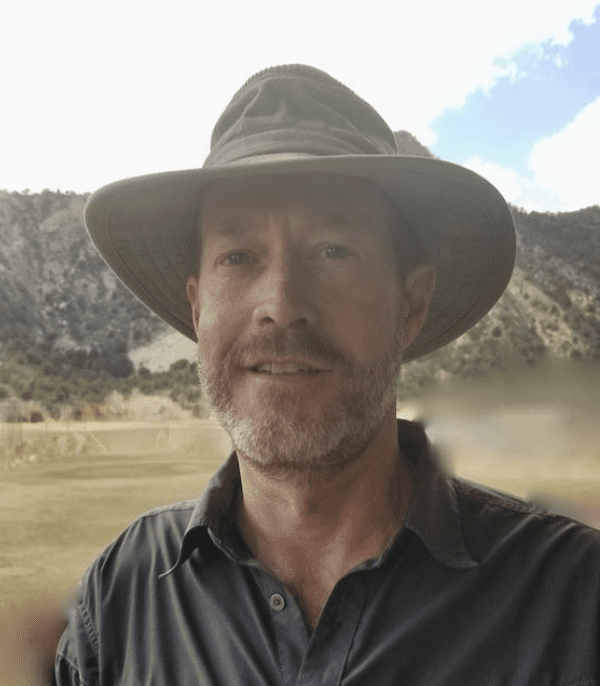|
Getting your Trinity Audio player ready...
|
Start your free SmugMug 14-day trial today, and save 15% on a new account.

This is one of our favorite photos from a hike Wild Basin in Rocky Mountain National Park, Colorado this past summer. Click through the photo link to view the Skyblue Overland gallery at SmugMug. Photo by Brian Hamilton
I love taking photos and videos when I’m out and about, hiking and camping, hitting museums, at concerts…all that stuff. Organizing my photos so I can find what I want later, though, has never been easy for me. I was resisting paying for a service, even though it’s cheap, but I finally relented and figured out an easy way that works for me.
There are several that will work, including Apple’s, Google’s, and others. I chose SmugMug because it’s good with sharing photos and they have a few plans to choose from. If you just want a place online to keep your photos, and then access them from your phone and from your home computer, I think every company’s plan will do that.
SmugMug gives you options to set up a site and share your photos and even sell your photos. I’m definitely not a pro photographer but this option hooked me. “Sort of a fun little side hustle,” I thought. “Why not give it a try?” So I did.
One immediate advantage was deleting all the photos stored on my phone. It was totally jam-packed, mostly with music and photos. Not real bright of me, as I usually stream music and don’t need those photos day to day. Now there’s loads of free space and the OS doesn’t hassle me weekly about the phone being full. A small victory, but I’ll take it.
One of the key factors for me is photo quality. Check out this article about the human eye. 576 megapixels! Our eyes are not cameras, but they are incredibly sensitive and capable, and looking at downgraded images due to some algorithm is disappointing. I found that SmugMug’s photos seem to always look good to me. This site uses SmugMug, so what do you think of the photo quality?
Ease of use is another of the handful of deal breakers. I want to take photos and then have the whole process be nearly automatic between my phone and my Mac at home. I also have a pretty nice Sony digital SLR and those photos are easily stored in Smug Mug, and on my Mac if I want. The apps for the phone and desktop have been easy, and the automatic updates really rock.
I almost learned the hard way, too. I had a bunch of new photos, probably a couple of months’ worth, and hadn’t uploaded them. I also hadn’t backed up my Mac, and I spilled on it. The Mac was trashed but the guy at the shop was able to get all the data off the drive. He said it was pretty sketchy for a bit, though. Now I have automatic backups going every day, no worries.
When you look at plans, there are many details to consider. I like SmugMug’s unlimited storage. As long as my plan is active I just keep on saving my photos there, and they don’t push me to upgrade the plan.
I think adopting the plan has made me more disciplined, too. I’ve gotten better about staying current with photo review, keeping everything together, deleting the junk, and so on. That’s made the whole scheme more fun. I’m better about sharing, too. Now I quickly share with friends and family, instead of waiting for later then forgetting.
One last thing that’s attractive but I haven’t used yet is the integration with Adobe Lightroom. SmugMug has tight integration with Lightroom, which ticked another box for me. It seems that everyone who knows anything about photography uses Lightroom, so learning that program is on my list for 2021.
About SmugMug
Skyblue Overland uses SmugMug, an image hosting services, and online video platform on which users can upload photos and videos. SmugMug also facilitates the sale of digital and print media for amateur and professional photographers. See Skyblue Overland’s Adventure Photo Galleries from the Best Trails in Colorado at SmugMug.com.
Features: Only buy the features you want from four unique plan types.
- Unlimited, full resolution photo storage
- Every RAW file is safe with Source.
- Seamless uploading, automatically.
- Customizable portfolio and website building
- Custom photo privacy and sharing
- Uncompromising data security
- Easy uploading and access anywhere
- Sales commerce tools
- Printing at world class photo labs